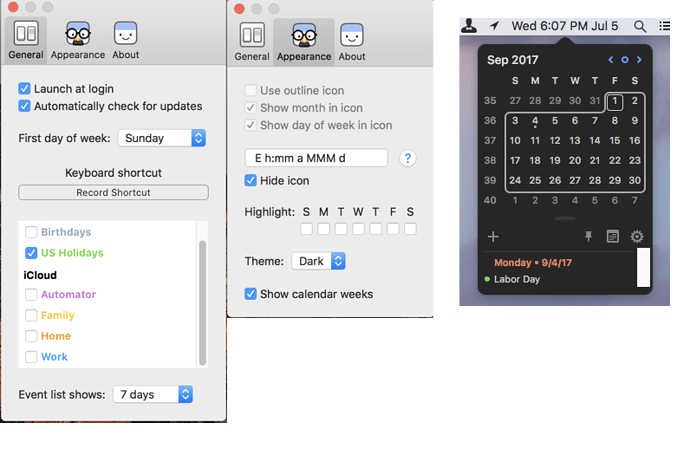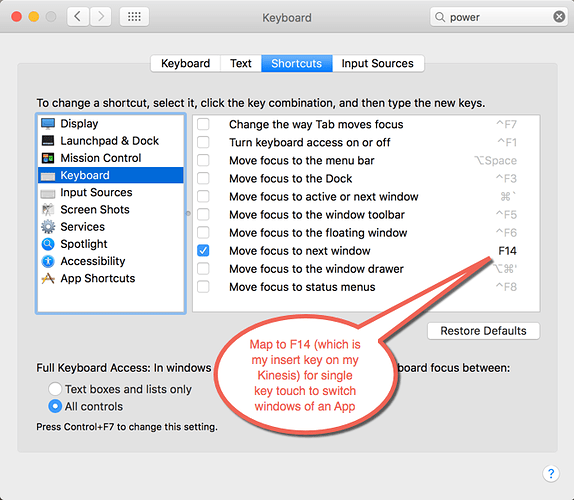Here’s a few of mine (and see my top health tips):
Computer and Phone
See Macbook Pro 2017 Tips and Details. 100% the best laptop ever by miles. Way better than my loaded 2015 model. And iPhone plus iPad! 4K support is awesome in the new Macbook Pro!
I really like the iPad Pro, Apple Watch 3, and Apple TV 4K. All great products that I use every day.
Hard Goods
Bamboo top on Jarvis Frame
The above picture shows a 4’ by 30" deep piece of bamboo ply on top of the Jarvis desk mount. The topo pad and is underneath.
Standing Desk
- Jarvis Electric Adjustable Height Standing Desk Frame (Black). This is amazing if you can’t get a whole standing desk shipped to you. The stand works amazingly well.
- StandDesk.co. I’ve got two of these in an L-Shape. Be sure to get all the “Deluxe” option with the memory controller. It’s so worth it to have the memory buttons. Also, be sure to get the “crossbar”. It makes the desk way more stable.
- You’ll definitely want a floor pad. Here’s my current favorite floor pad. I like the 3D aspect: Topo by Ergodriven | The Not-Flat Standing Desk Anti-Fatigue Mat with Calculated Terrain
- A Clever Yoga Balance Pad Premium X-Large Balancing Cushion 19.75"x15.75"x2.5 also works extremely well. In fact, I alternate between this one and the Topo by Ergodriven
- Another option for a good floor pad is the NewLife Eco-Pro Work Floor Mat, 24-Inch by 36-Inch, Black
Monitor Mounts
These are an absolute must with the standing desk. I’m using these.
These are my favorite for value and height adjustability. They are easy to assemble.
If you have 2 monitors plus a laptop, get this combination of the Fleximounts (2 in one plus single):
- 2 in 1 FLEXIMOUNTS for Laptop and Monitor plus the
- FLEXIMOUNTS M17 Height adjustable Monitor mount Heavy Duty Desk Stands for 10-27 inch LCD Screens ,with Gas Spring Monitor Arm and Clamp or Grommet Support
These are also good. If you’re tall, you definitely want the tall pole!
- Ergotron LX Desk Mount LCD Arm. However if you’re over 5’10, I’d get this one with the extension: Ergotron - Ergotron LX Desk Mount LCD Arm, Tall Pole. Note, these are strong enough for the Apple 27" Cinema display, which is quite heavy.
Another great combination is to use is a double monitor stand and a single laptop stand. However the first combination probably is a bit better with the single monitor plus the monitor/laptop stand:
- 2 in 1 FLEXIMOUNTS L01 Full Motion LCD Arm,Laptop Desk Mount for 11-15.6 inch laptop with Notebook
- AmazonBasics Dual Side-by-Side Monitor Display Mounting Arm
We have both combinations at the office, and they are probably equally as good.
Monitors
- LG 32UD59-B 32-Inch 4K UHD LED-Lit Monitor with FreeSync: Just got it, and it seems wonderful. Love the 32" size. I would not go any bigger! I run it at 3008x1692 and that matches up to 2560x1440 for my 27" Dell next to it. I’m using a USB-C to HDMI cable. LOVE IT!
- [Dell Ultra HD 4k Monitor P2715Q 27-Inch Screen LED-Lit Monitor] (http://www.amazon.com/gp/product/B00PC9HFO8/ref=as_li_tl?ie=UTF8&camp=1789&creative=9325&creativeASIN=B00PC9HFO8&linkCode=as2&tag=raionmau-20&linkId=6G3GHLPWC7LRRUFO): The one to get if you have a 4K ready machine, such as a 2015 Macbook Pro. Do not get this one if you have an older Macbook, even if it can drive 4K video at 30Hz. Only the 2015 ones drive the video at 60Hz. USB 3 hub!
- Dell UltraSharp U2715H 27-Inch Screen LED-Lit Monitor: This is the one to get if you don’t have 4K ready video card. It’s an amazing screen. USB 3 hub!
- I no longer recommend the Apple Cinema 27" display, even though it’s a nice display. Why? Dells are way less expensive and include USB 3.
Sound
I really love my sound system! The receiver is top-rated by the Wirecutter, and the speaker set is the upgraded version of the Wirecutter’s top pick (and CNET’s top rated). This combo far exceeds my high expectations!
- Denon AVR-S720W 7.2 Channel Full 4K Ultra HD AV Receiver with Built-In Wi-Fi and Bluetooth: I really like the iOS app and Pandora/Spotify integration. Maybe check the newer model as well.
- ELAC Uni-fi UF5 Floorstanding Speaker. Even much better than the amazing ELAC bookshelf speakers that I use for rear surround sound.
- ELAC Uni-fi UB5 Bookshelf Speaker (Black, Pair): Absolutely amazing.
- ELAC Uni-fi UC5 Center Speaker: Totally worth it if you want to watch movies.
- ELAC S10 Debut Series 200 Watt Powered Subwoofer by Andrew Jones: Works great with the rest of the ELAC setup.
Keyboard
- Kinesis Advantage Contoured Keyboard. I’ve sworn by these for since 1997. Be sure to see how I setup my Kinesis Keyboard.
Mouse
- Logitech Wireless Performance Mouse MX for PC and Mac, Large Mouse, Long Range Wireless Mouse: I really like the side to side tilte of the center wheel for switching tabs, left-right, in Chrome.
- Scroll Reverser: so your trackpad can be natural and your mouse roller does the right thing.
Microphone
- Blue Microphones Yeti USB Microphone - Silver: This one makes awesome screencasts and works great for video conference calls.
- Heil Sound PL-2T Overhead Broadcast Boom: This is awesome for getting your mic off your desk and near your mouth, which can cut down on background noise significantly. However, now that my monitors are off my desk, I’ll probably only use the microphone boom when recording screencasts.
- Blue Microphones The Pop Universal Pop Filter: Having a pop filter can make a subtle, yet noticeable improvement in the sound quality, especially when you’re using the microphone mount and keeping the mic close to your mouth.
Mac OS
Alfred
- A must have! Alfred is something I really can’t do without. From the fast switching to any file or app, plus the clipboard history, to the keyboard mappings for different apps. My Alfred Workflow Tips
- Alfred Emoji Workflow
Calendar
Itsycal: Really a big improvement so you can click and see a small calendar even with holidays! I use this display format: E h:mm a MMM d
Editors
Screen Capture
- SnagIt. I used to use Skitch tons, but I ran into pretty severe performance problems, probably due to having thousands of skitches attached to my Evernote account. There’s some quirks to the SnagIt interface, but so far, I’m liking it. It also does screen videos as well. I have not picked a program for animated gifs. CloudApp seems like it can do a good job.
Image Editing
- I’m still on Apple Aperture and Photo Mechanic. I use Photo Mechanic to rename images. I should move to Adobe Lightroom probably, but Aperture still gets the job done.
- Update 2017: I’m switching to Mac Photos with iCloud. See my post on Photos.
ScreenSharing and Collaboration
- ScreenHero for screen sharing.
- Zoom.us for video calls. Crazy good! Way better than Skype or Google Hangouts.
Window Management
- Moom: More options than Magnet, such as saving a workspace, and more than just spliting or quartering desktops.
- Magnet: Much faster than Moom, and probably good enough for just about everybody.
- Used to use Hyperdock but not anymore as Moom and Magnet seems to work better for window management and I rarely used the dock features of Hyperdock.
- I still use Witch for an alternative to Cmd-Tab that works more like Windows in that you can tab through windows and not just Apps. However, ever since I remapped “Move focus to next window” to a single key press, I use Cmd-Tab and F14 way more. Be sure to see how I setup my Kinesis Keyboard for this.
Backup
- TimeMachine
- CrashPlan: Great because it’s offsite and offers a plan with unlimited storage. However, the app does take a lot of system resources.
- Carbon Copy Clone: Awesome backup program. Possibly I can move away from CrashPlan and make periodic copies with Carbon Copy Cloner that I take offsite?
Other
Supplements
- I subscribed to Nootrobox KADO-3 and RISE. I tried it out for a couple of months and it seems to work!
- Try out the Zero App and practice intermittent fasting each day.
Hydration
- Thermos 34 Ounce Vacuum Insulated Stainless Steel Beverage Bottle with Folding Handle: I absolutely love this thermos. Best thing ever for cold and hot!
- Thermos Stainless King 16 Ounce Travel Tumbler: Awesome for making “bullet-proof” beverages with a hand blender.
- Cuisinart Smart Stick CSB-75BC 200 Watt 2 Speed Hand Blender (Brushed Chrome): The perfect complement to the Thermos 16 ounce mugs.