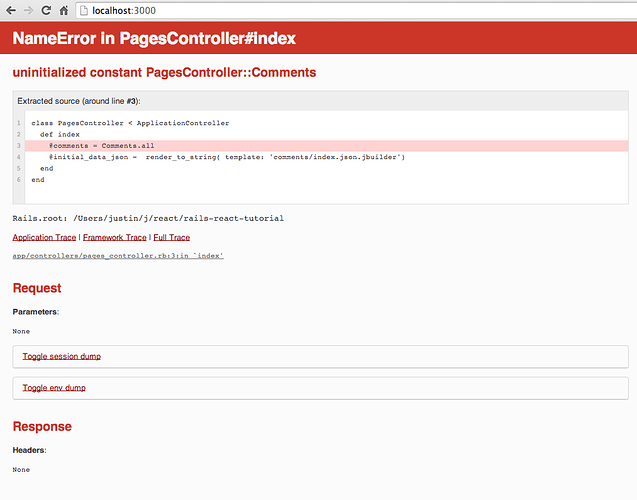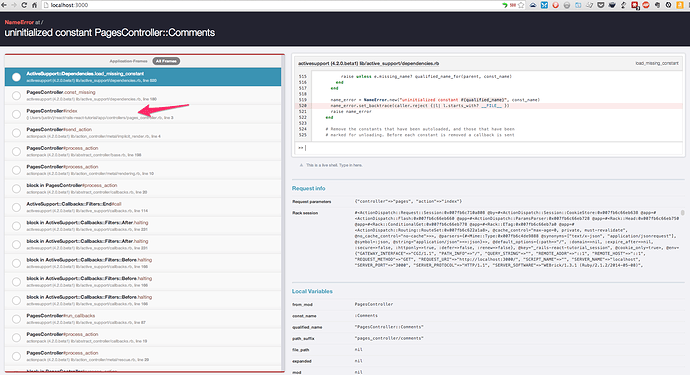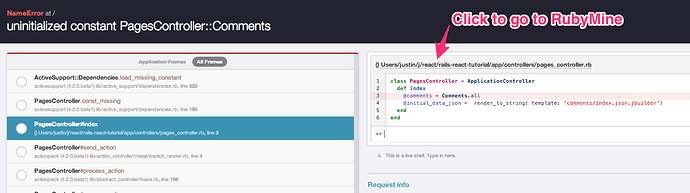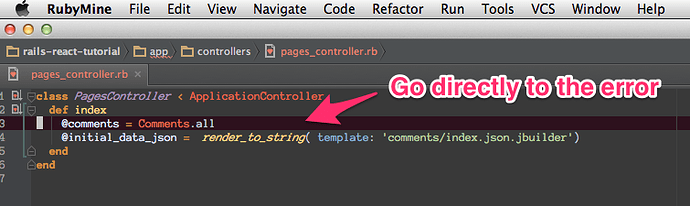In case you don’t use the better_errors gem, here’s a few screen grabs that show why this is so useful.
Without better_errors
When you don’t use better_errors, your error page might look like this:
With better_errors
Click to go directly to your editor
Exact line from stack trace
It’s pretty neat that you can configure RubyMine to go right to the error:
Here’s the steps for RubyMine:
Configure RubyMine with the better_errors Gem
-
Create command line launcher in RubyMine, with menu
Tools -> Create Command Line Launcher -
Add gem and run bundle
group :development do gem 'better_errors' end -
Place this in development.rb
BetterErrors.editor='x-mine://open?file=%{file}&line=%{line}' if defined? BetterErrors