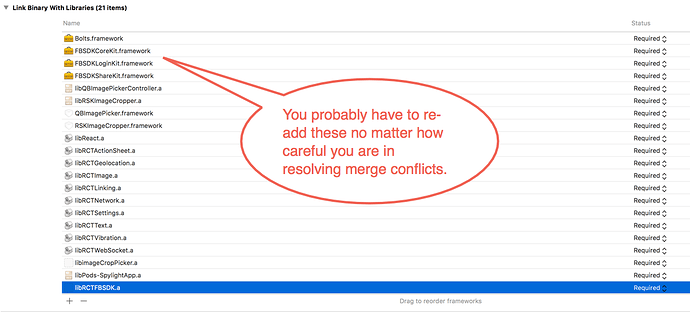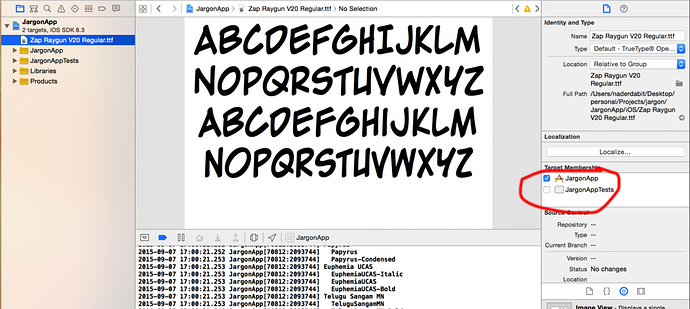Updating XCode libraries, especially the version of react-native, is a bit tricky due to merge conflicts with the XCode files.
So…After merging the XCode files…
And it’s a worth a shout out that I could not resolve merge conflicts easily without Webstorm!
FBSDK
The react-native-fbsdk is super awesome. However, after each set of big changes to ios/MyApp.xcodeproj/project.pbxproj, I had to re-follow the steps of:
-
rnpm install react-native-fbsdk(per the docs for 0.3.0. It seems that master has simpler instructions. - I had to re-add the libraries for the FBSDK. These were in my
ios/Frameworksdirectory.
Fonts
This article Adding Custom Fonts to A React Native Application for IOS was helpful. A team member added the fonts, but I still had to do this step: Step 2: Make sure that they’re included in the target
CocoaPods
The one big issue I had with CocoaPods with React-Native is that this got added to my Podfile by default:
target 'MyAppTests' do
inherit! :search_paths
# Pods for testing
end
Until I commented this out, I could not build. I’m not sure what this is doing.