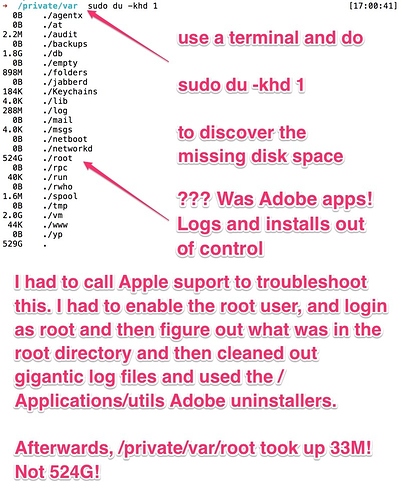OMG, worse than hackers or viruses, it’s Adobe Creative Suite and Adobe Creative Cloud! Spent hrs w/ Apple to fix this. Gotta become root to fix. If you’re running out of disk space and got Adobe stuff installed on Mac OS…Others getting hit by this!
Big thanks to @dylangrafmyre who prevented me from losing my mind over this one!
I didn’t even know there was a user named “root” in Mac OS.
Disk space usage finders just report the missing space as “Other”! So you can’t use your normal “where’s my big file” tactics to reclaim space!
First giant files were under: /private/var/root/Library/Logs
-rw-r--r-- 1 root wheel 27914346496 May 29 17:47 PDApp 05-29-2015 17-46-17.log
-rw-r--r-- 1 root wheel 139577589905 May 29 17:54 PDApp 05-29-2015 17-48-05.log
-rw-r--r-- 1 root wheel 35861884928 Jun 17 17:12 PDApp 06-17-2015 17-10-41.log
-rw-rw-rw- 1 root wheel 395257326751 Jun 17 15:07 PDApp.log
But even then, I still had hundreds of missing gigs!
I had to call Apple support to troubleshoot this. I had to enable the root user, and login as root and then figure out what was in the root directory and then cleaned out gigantic log files and used the /Applications/utils Adobe uninstallers.
Afterwards, /private/var/root took up 33M! Not 524G!