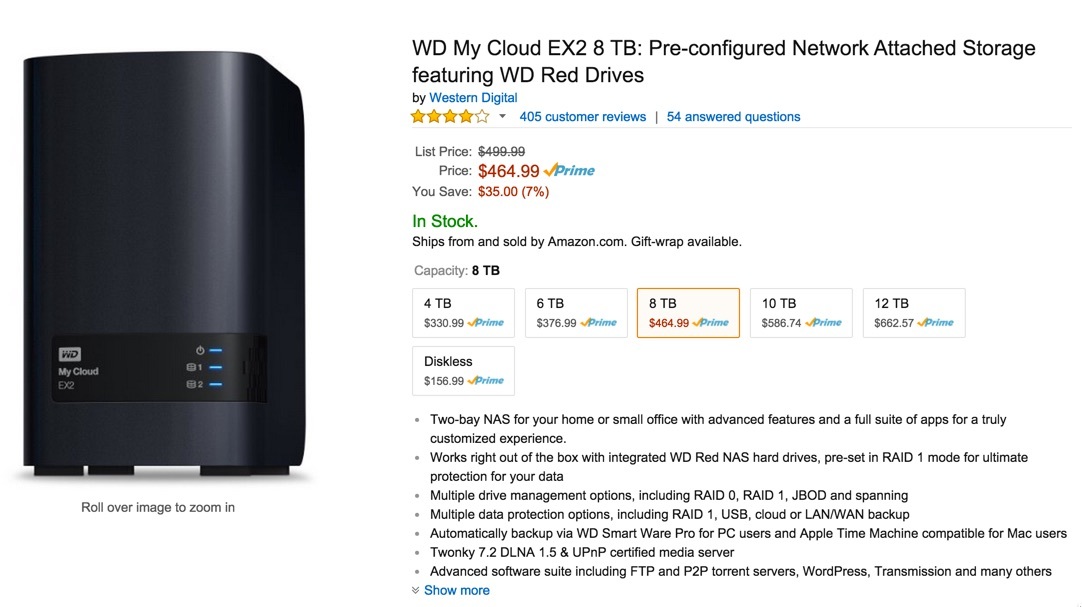If you do lots of image/video work with a Macbook Pro, you need a very good, big external Thunderbolt drive.
Then you need to backup it up. While cloud backup (such as CrashPlan) is great, it’s good to have a local copy as well. TimeMachine doesn’t cut it.
I don’t want 10 drives on my standing desk!
How about a NAS drive (Networked Attached Storage)?
And using either:
- Carbon Copy Cloner (aka CCC). Here’s a doc on using Carbon Copy Cloner to backup to NAS.
- Crashplan. Here’s a doc on using CrashPlan with NAS.
There’s a Wirecutter Article on NAS.
NAS Hardware Options
Prices are as of August 9, 2015
Western Digital
WD My Cloud EX2 6 TB: Pre-configured Network Attached Storage featuring WD Red Drives: $376.99, or $63/TB
WD My Cloud EX2 8 TB: Pre-configured Network Attached Storage featuring WD Red Drives: $464.99, or $58/TB
WD My Cloud EX2 10 TB: Pre-configured Network Attached Storage featuring WD Red Drives: $586.74 or $59/TB
WD My Cloud EX2 12 TB: Pre-configured Network Attached Storage featuring WD Red Drives: $662.5 or $56/TB
Based on reading many of the numerous reviews, the WD gets the job done at a very competitive price point with few disadvantages.
QNAP
These are the favorites of the Wirecutter Article. Seems more expensive, but possibly worth it.
QNAP TS-451-14R 4TB Desktop iSCSI/NAS, 4-bay Intel Celeron, Raw 4TB (1x4TB NAS Drive) (TS-451-14R-US)
QNAP TS-451-4G-44R 16TB Desktop iSCSI/NAS, 4-bay Intel Celeron, 4GB RAM, Raw 16TB (4x4TB NAS Drive) (TS-451-4G-44R-US): $1179 or $73/TB
Or this one and buy some drives:
QNAP TS-451 4-Bay Personal Cloud NAS, Intel 2.41GHz Dual Core CPU with Media Transcoding (TS-451-US): $459
WD Red 6TB NAS Hard Drive: 1 to 8-bay RAID Hard Drive: 3.5-inch SATA 6 Gb/s, IntelliPower, 64MB Cache WD60EFRX so $249 for 6TB.
So the total would be $459 + $249 = $708 or $118/TB. For 2 drives, $957 or $80/TB.
Drobos
These seem more expensive than the WD offerings. The reviews don’t seem compelling over the WD offerings. Does anybody have a good reason why these are worth considering?
Drobo 5N 5-Bay NAS Storage Array, Gigabit Ethernet with 5 x 2TB 3.5-Inch SATA Hard Drive (DRDS4A21-10TB): $1099.99 or $110/TB
Drobo 5N 5-Bay NAS Storage Array, Gigabit Ethernet with 5 x 3TB 3.5-Inch SATA Hard Drive (DRDS4A21-15TB)
$1199 or $80/TB
Questions
- Would using NAS + either CCC or CrashPlan locally be good for several family machines to use?
- Which is best among CCC or CrashPlan?
- How does using NAS compare to setting up a separate (Linux or Mac) server?
- Should there be a backup of the NAS used for backup? Or maybe external CrashPlan backup of only the folders that are shared folders rather than backup folders? This could be done from a client mounting this drive.
- Would it make more sense to separate the drive used for backup from the drive used for shared family storage? Or get one GIANT drive.
Conclusion
(Will be updated once I get some feedback. Seems like a big NAS is the way to go, regardless).